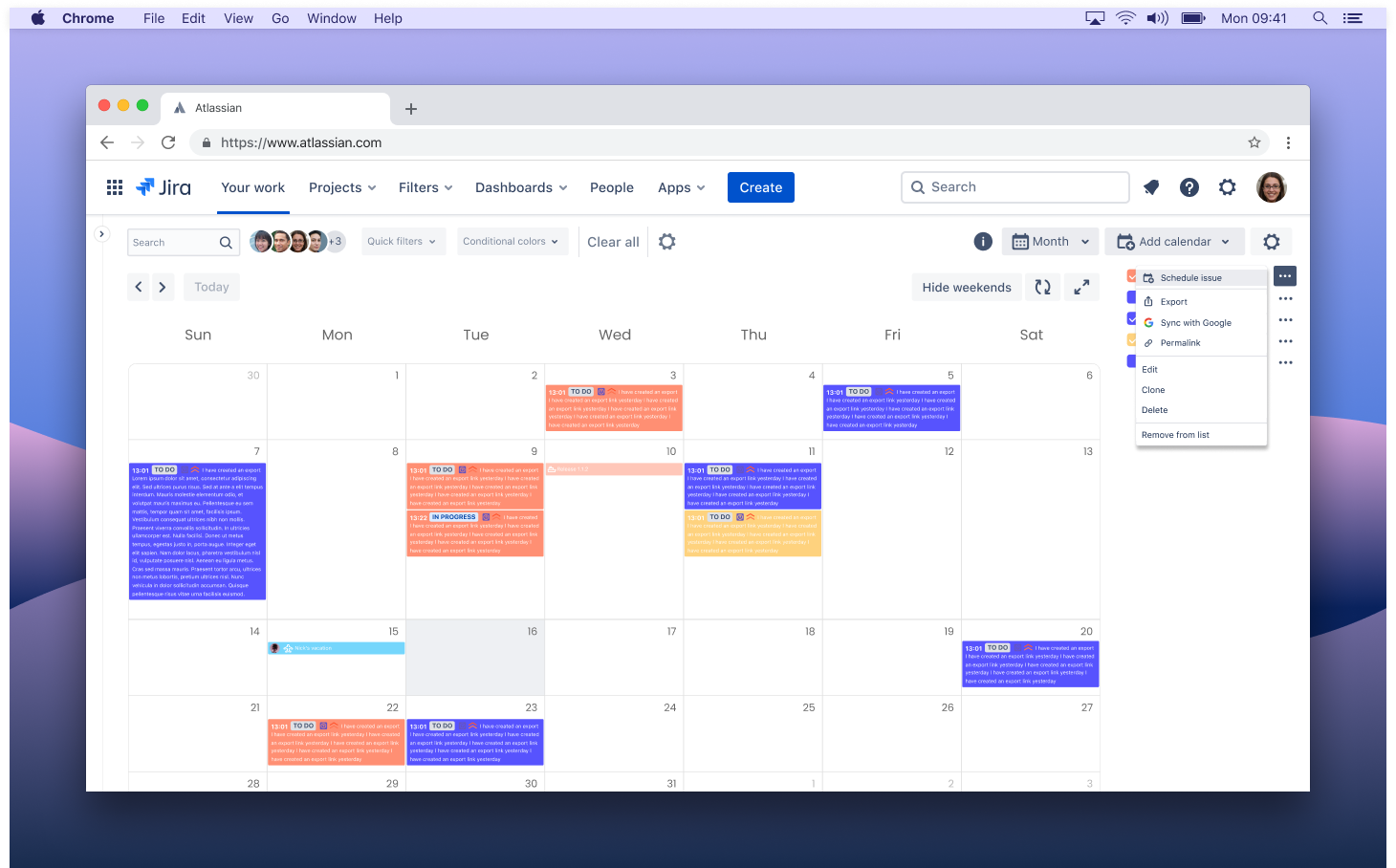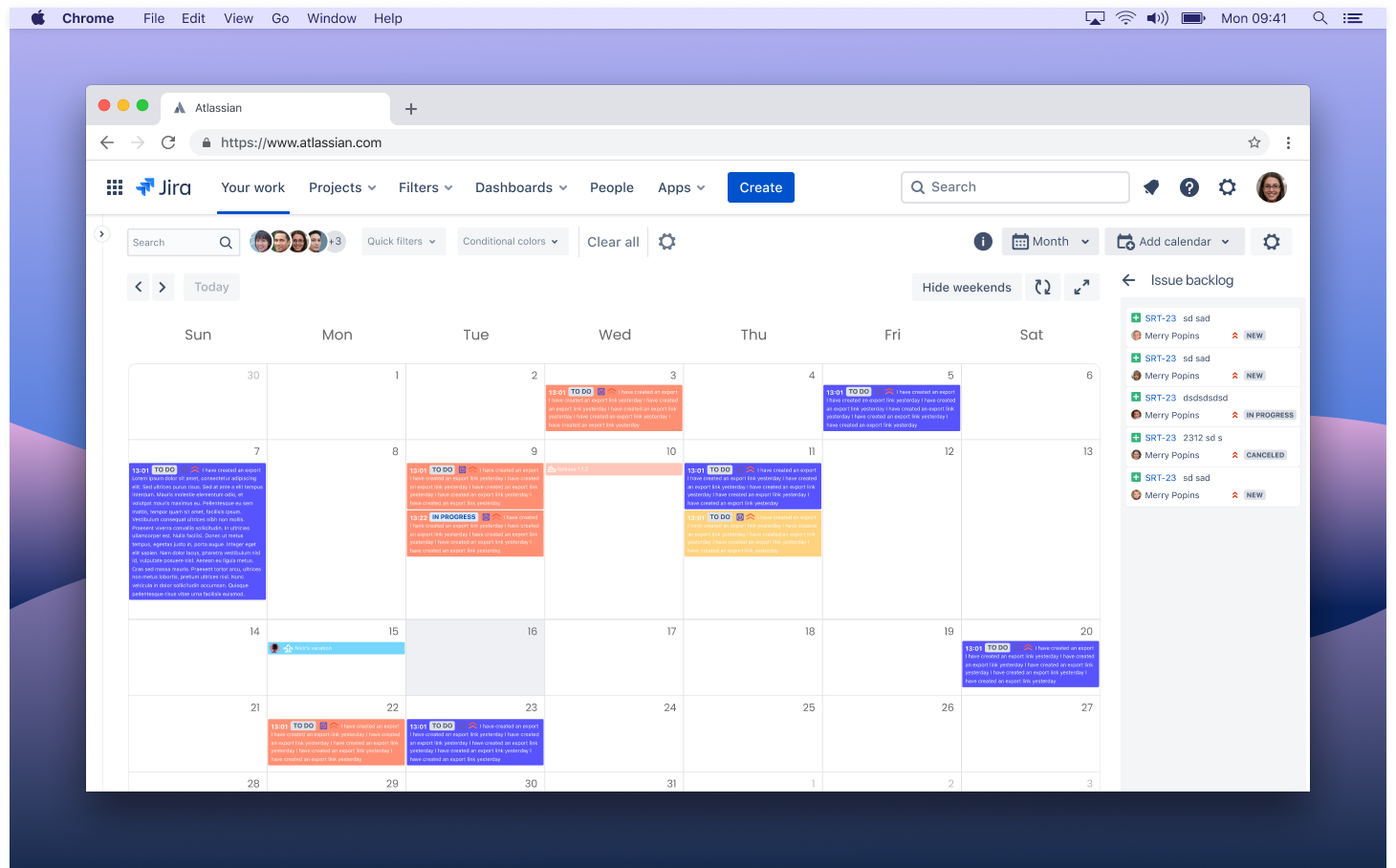Task scheduling is only available for issue-based calendars. (Project, JQL, Filter)
To open the backlog, call the calendar dropdown and click "Schedule Issue."
A list of tasks available for planning should appear in the window that opens.
If there are no issues in the backlog,
Make sure that in your project, the fields on which the calendar is built are editable.
Make sure all quick filters are turned off.
Make sure there are tasks in the project :)
3. Drag an issue to the calendar grid.