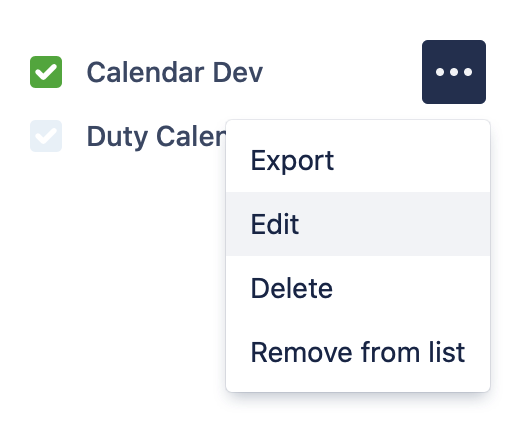Currently, versions can only be displayed in the project calendar.
To display versions, in editing or creating a calendar, put down the appropriate checkbox.
Start Create or editing your calendar.
2. Click on the checkbox “Display project versions"
3. Click “Edit" to save the new configuration.
Now we are actively developing our calendar. If you do not have enough functionality, write to us at info@doitb.com
We will discuss and implement it for you.