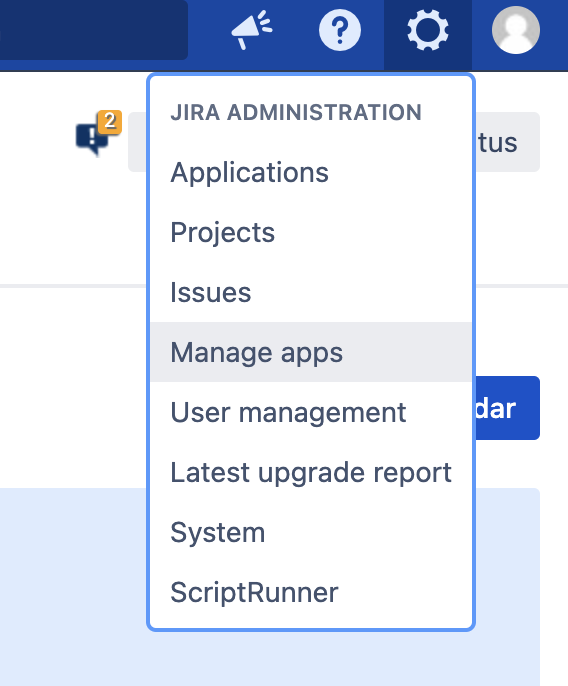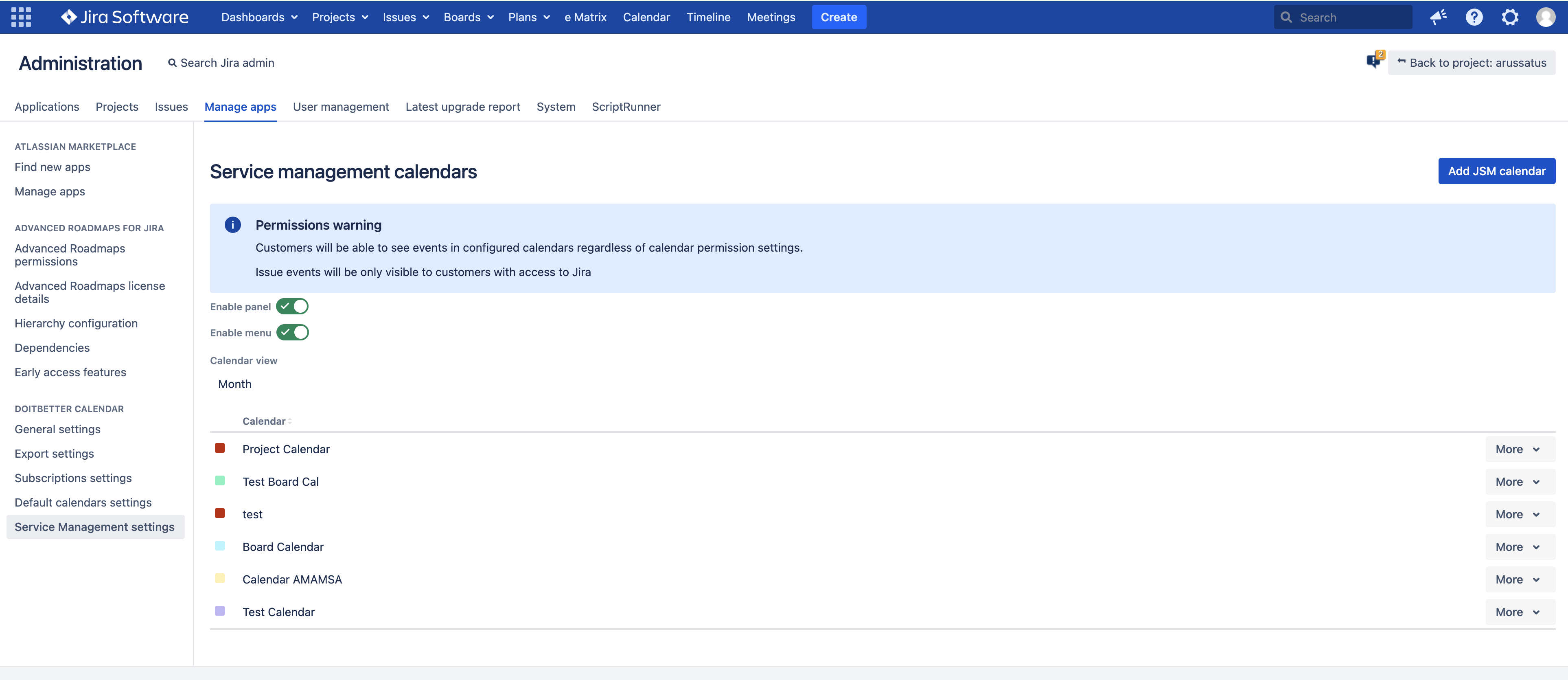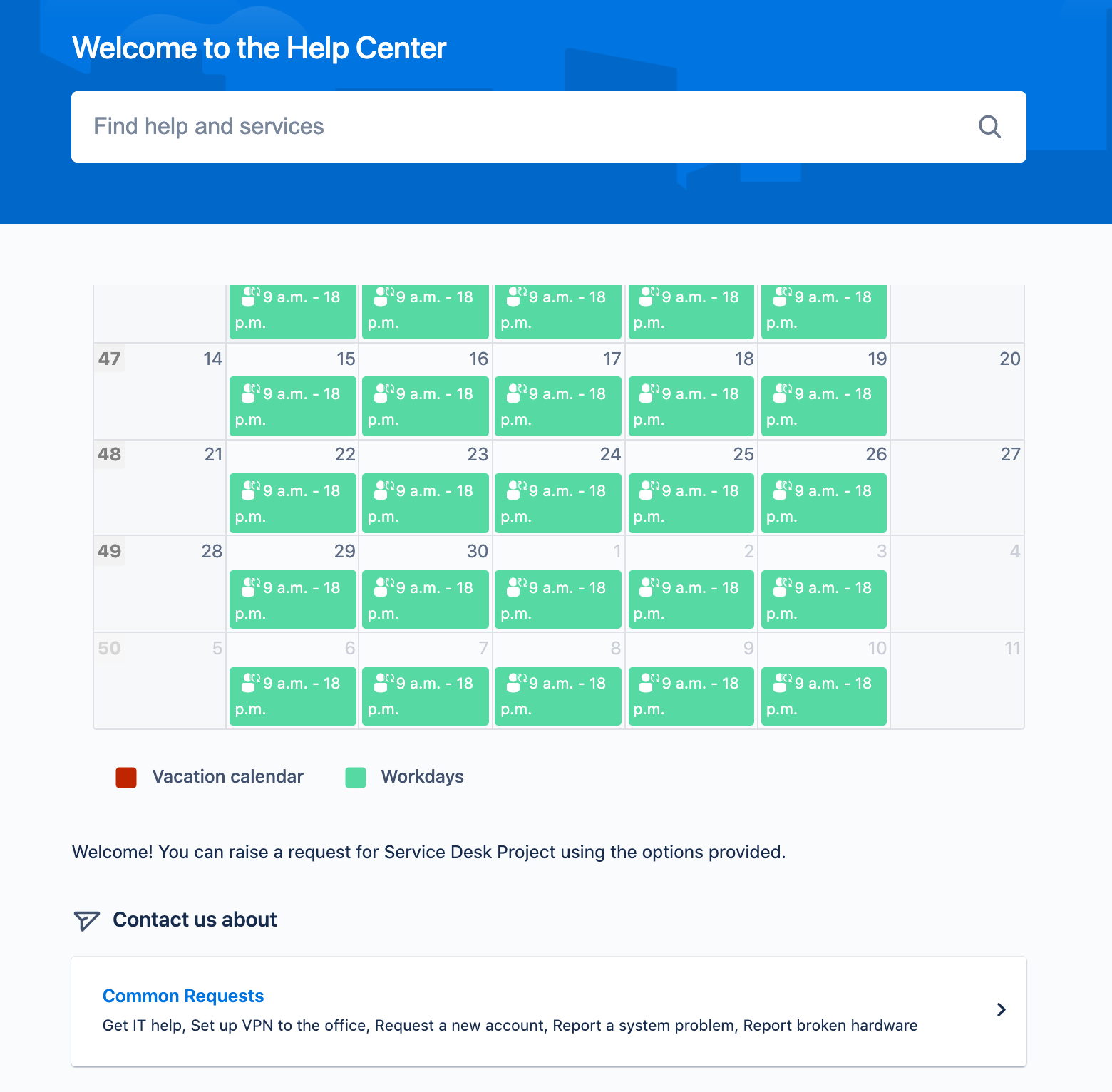| Note |
|---|
Permissions warningCustomers will be able to see only events in configured calendars regardless of calendar permission settings. Issue events will be only visible to customers with access to Jira. |
To enable the calendar on the customer portal, go to:
| Info |
|---|
Settings → Manage apps → DOITBETTER CALENDAR → Service Management Settings |
Add the calendars that you want to appear on the customer portal.
You can add multiple calendars in the customer portal, and all available events will appear in the menu at the bottom of the calendar.