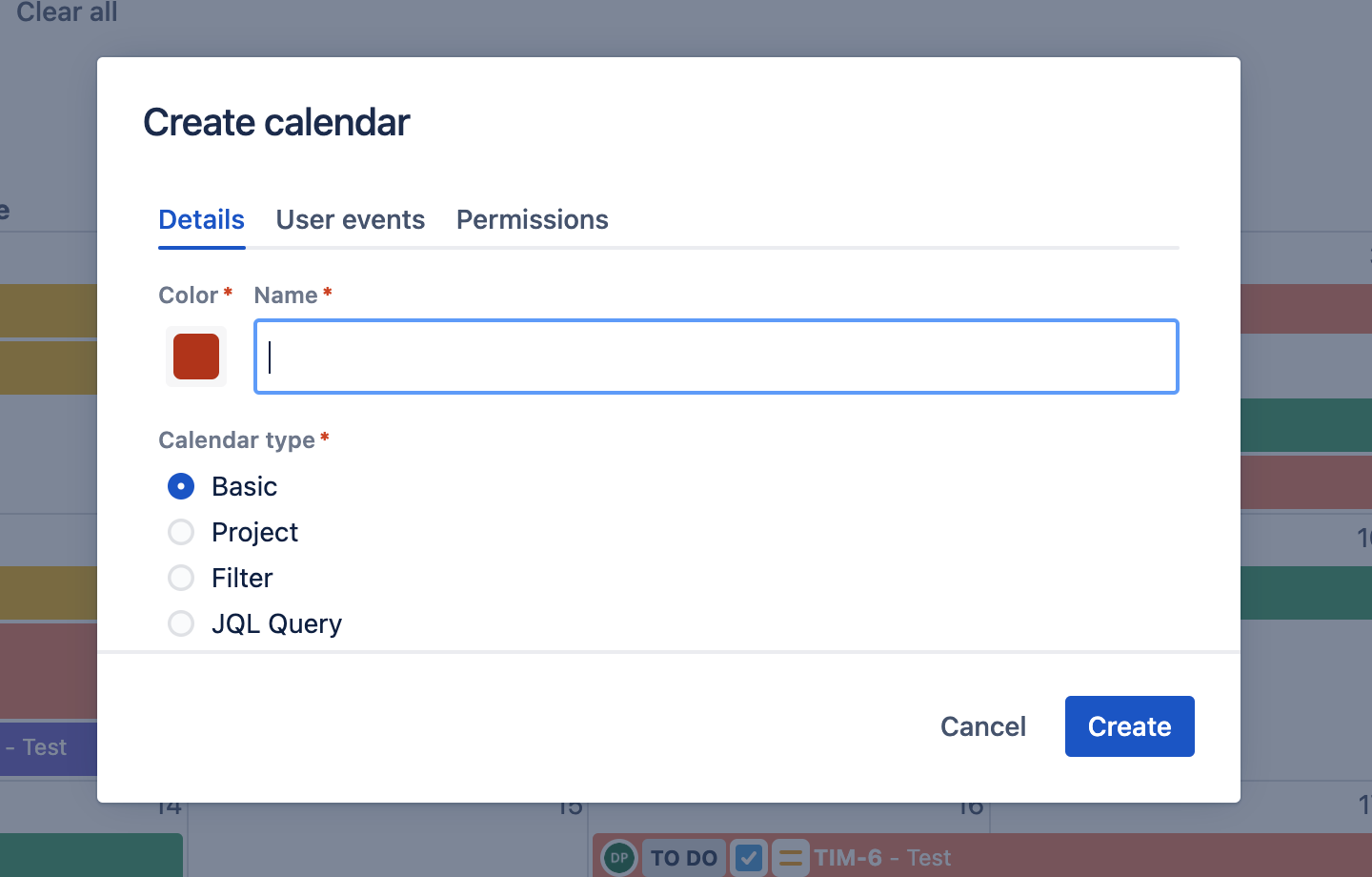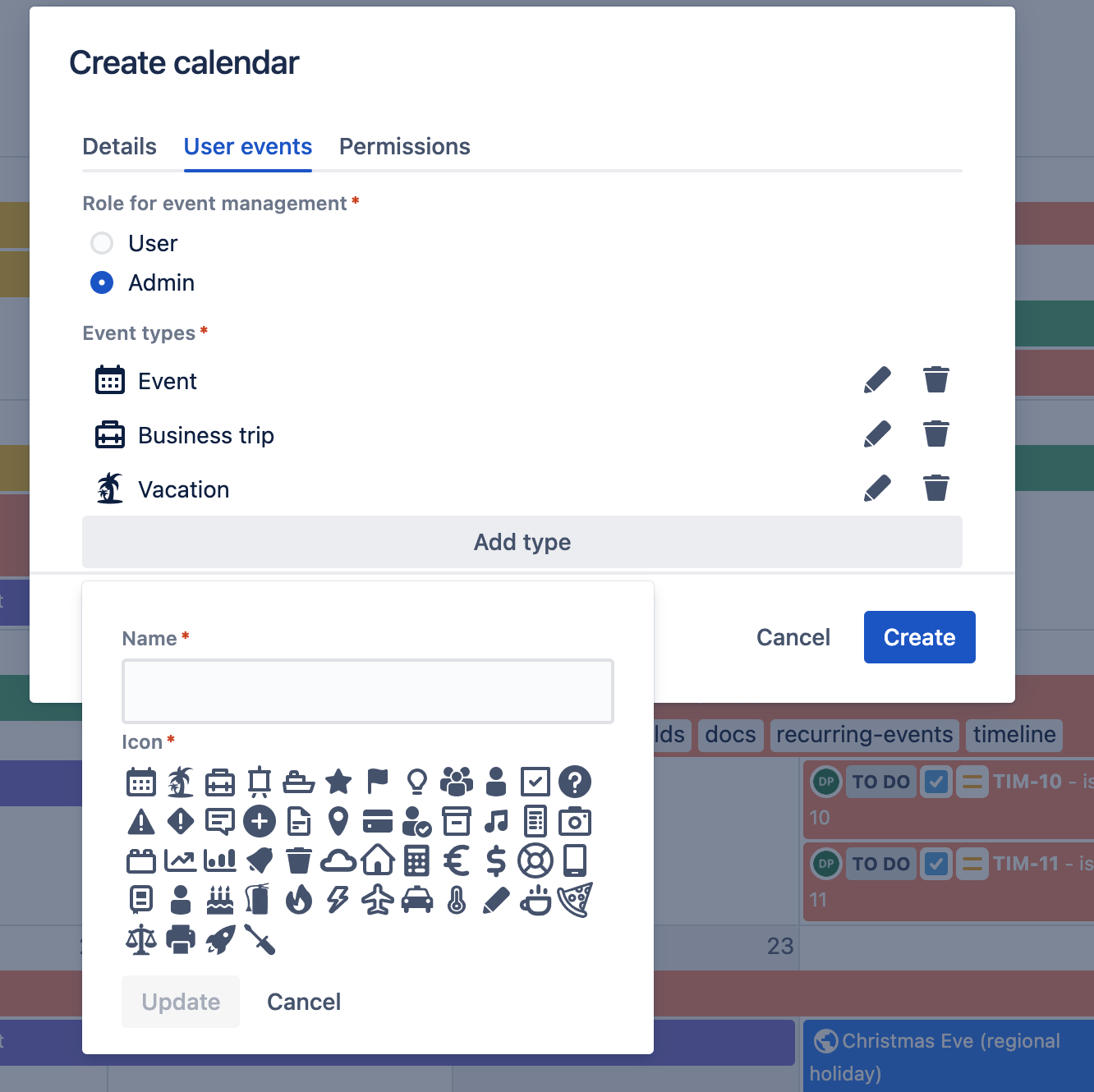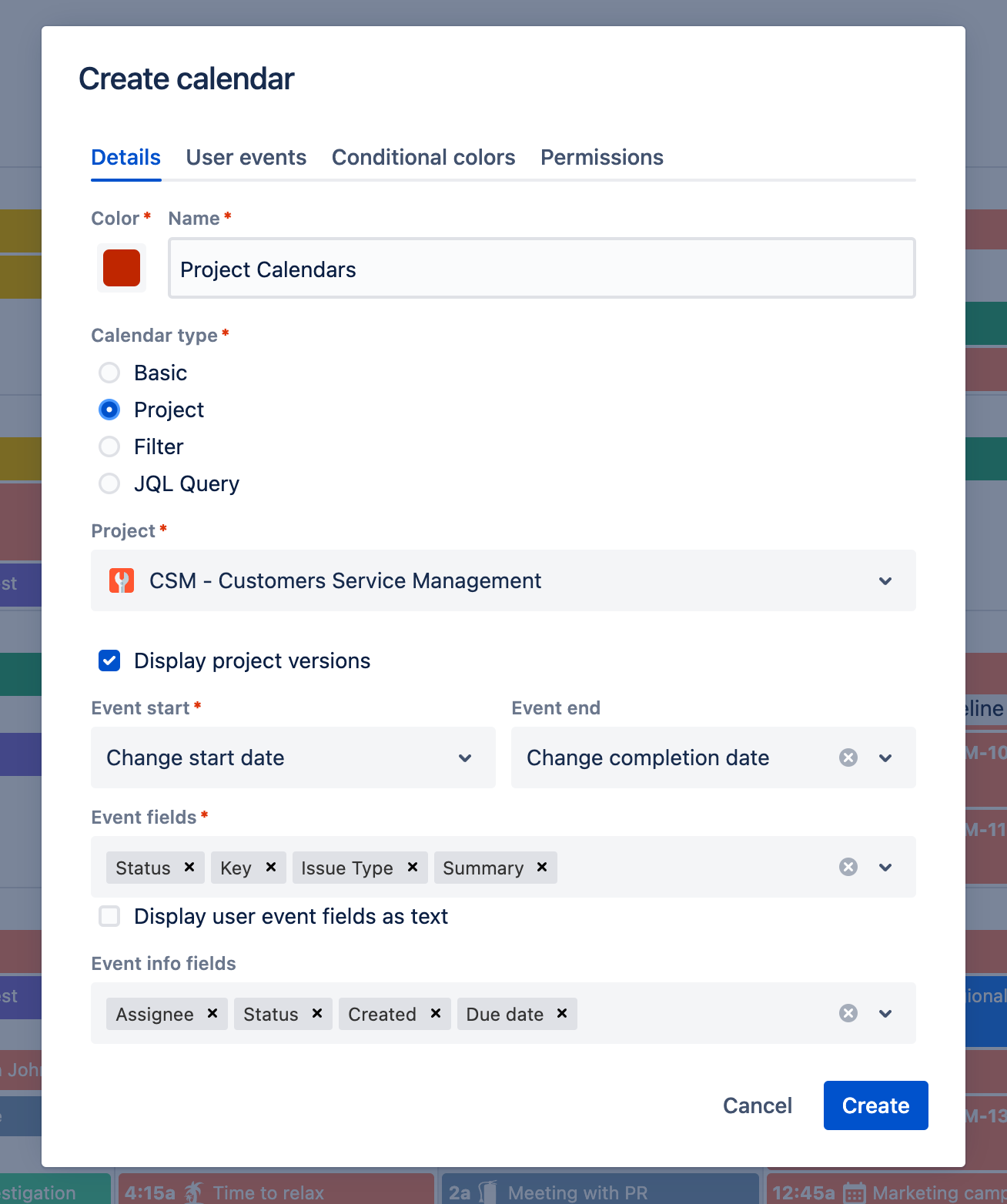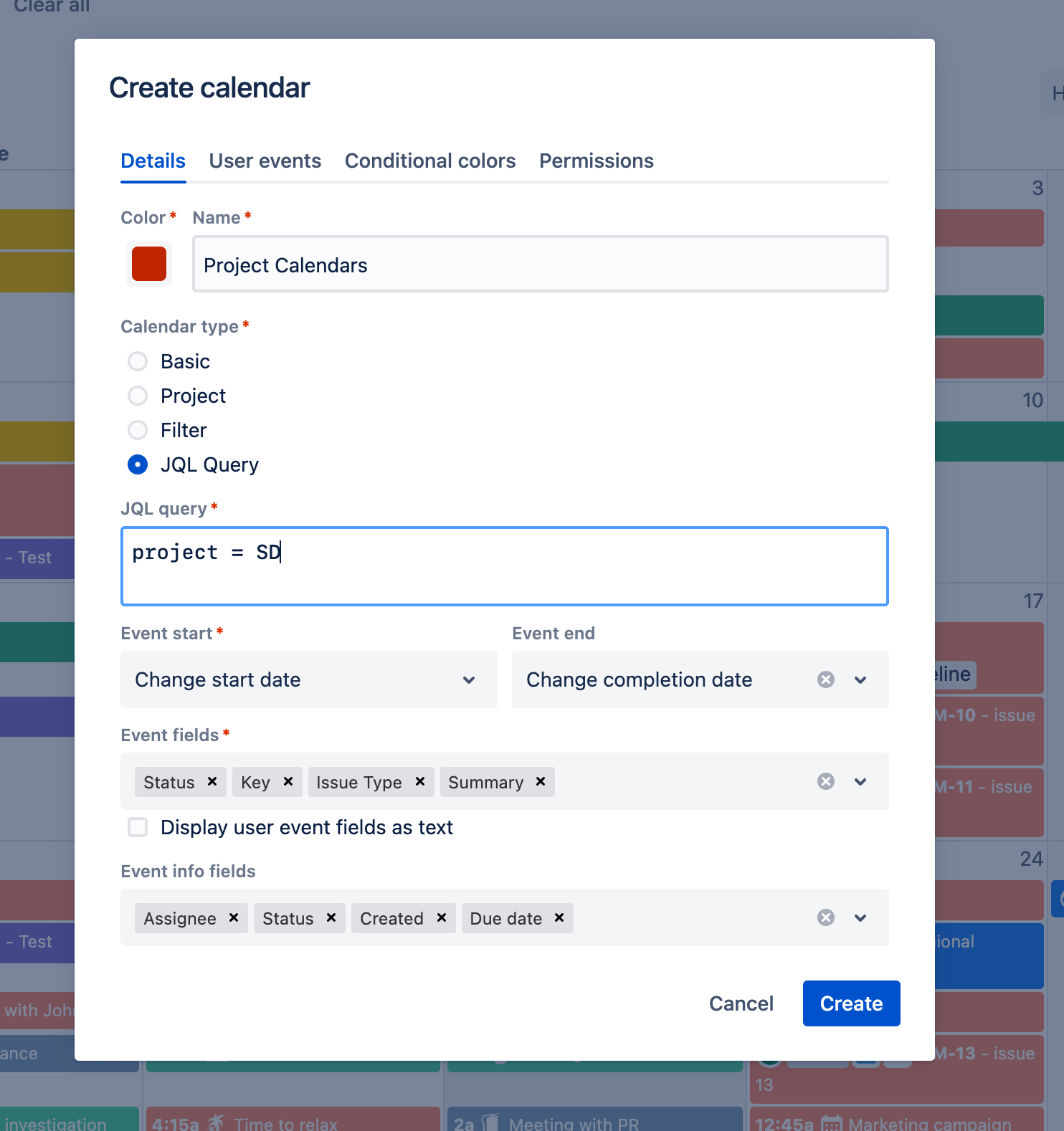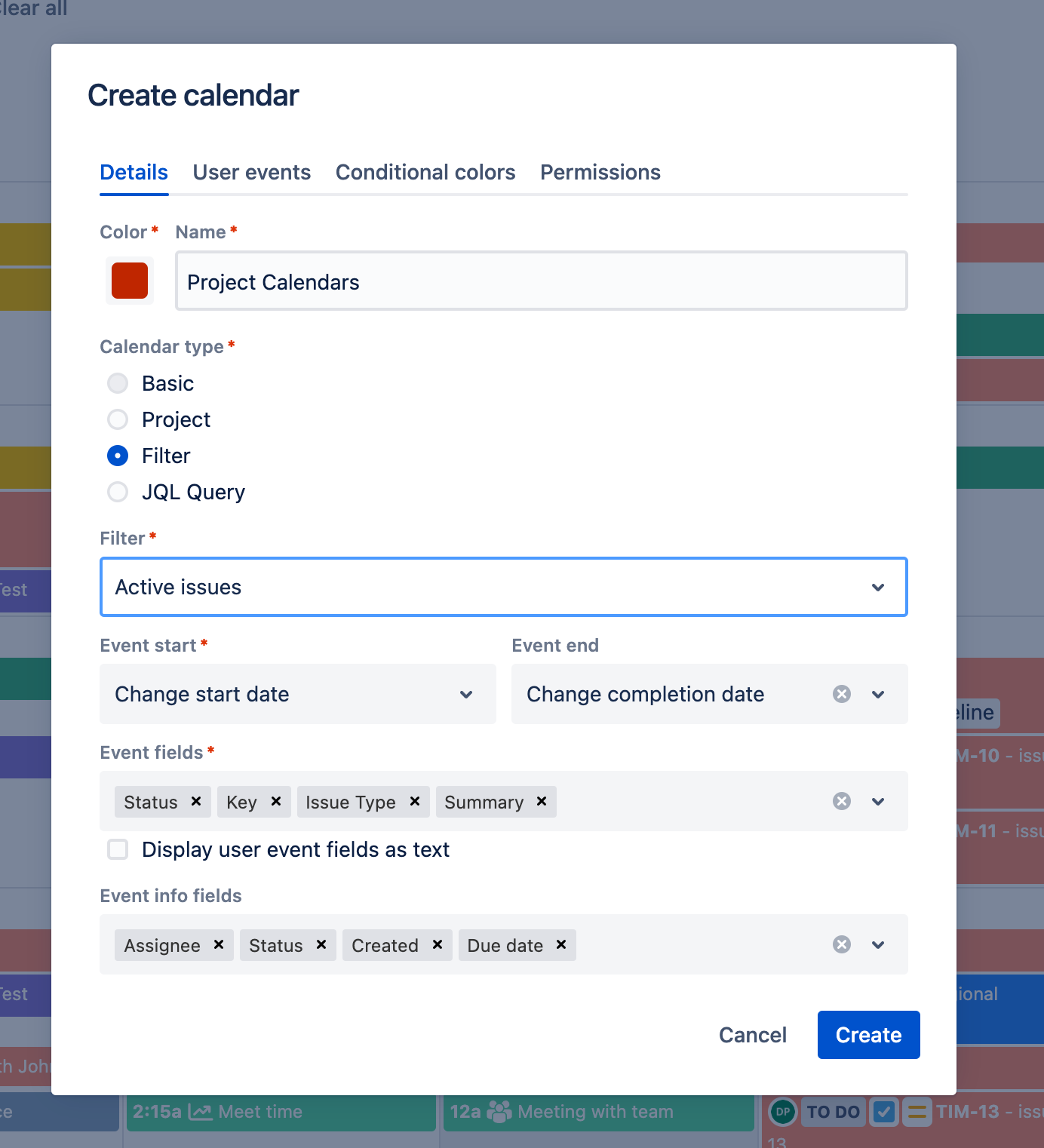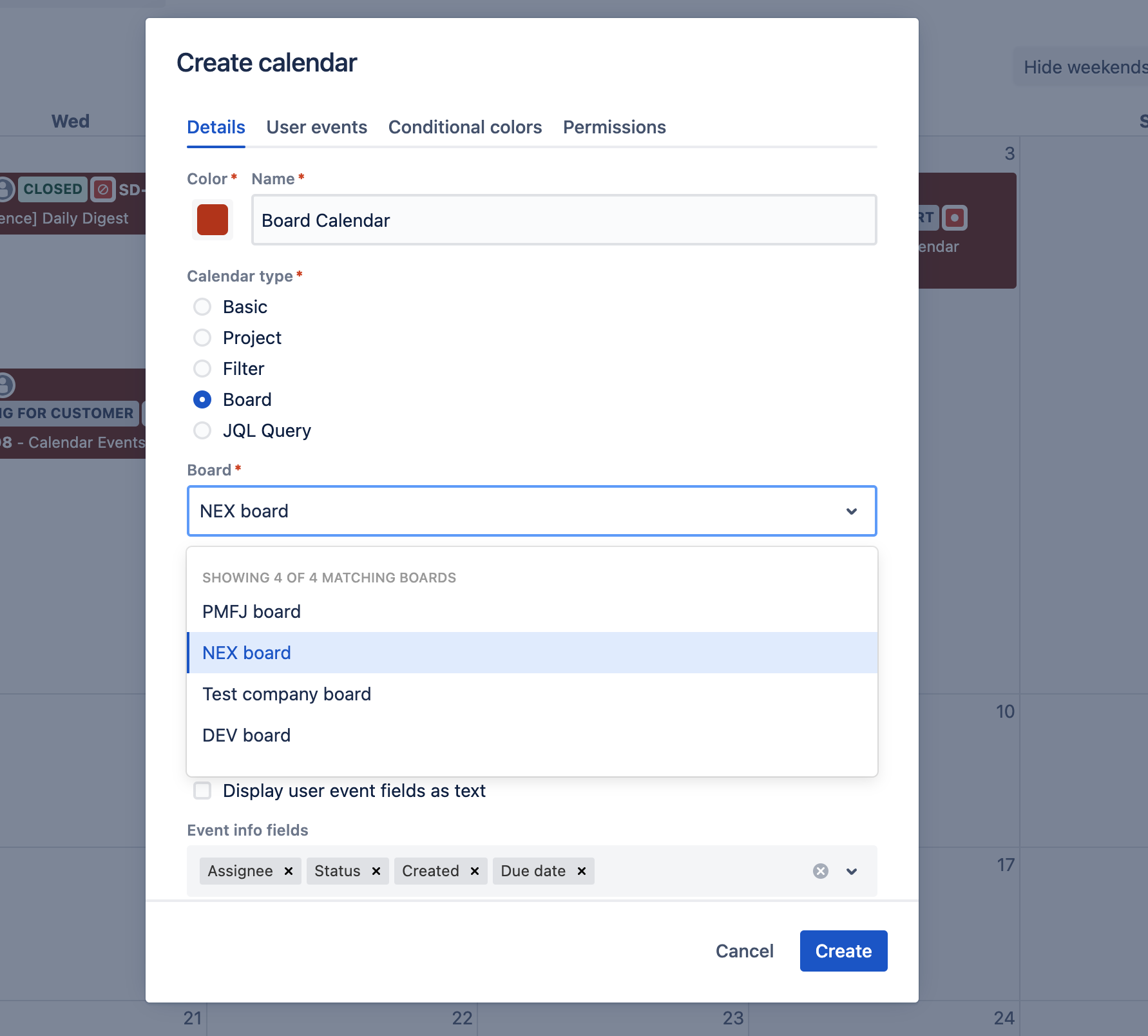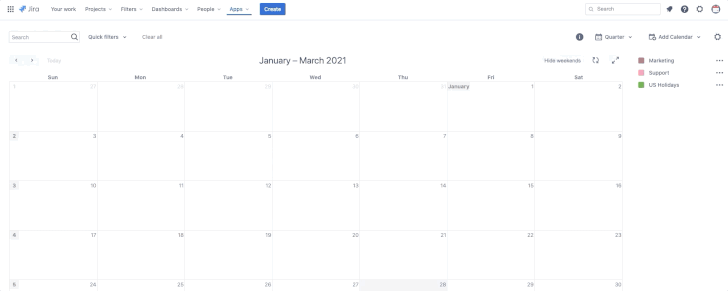There are 5 The “Calendar for Jira" has six different types of calendars in the jira calendar. Their setup is available when . When creating and editing calendars, they can be configured.
| Table of Contents |
|---|
Basic Calendar
Calendar to which you You can add events that are not Jira issues .
For example, meetings, to the calendar. Meetings, vacations, business trips, marketing events, etcand so on. Events can be completely different and are added when setting up the calendar is created.
Project Calendar
Calendar built A calendar designed for a specific project. You just only need to select choose the project name and the date fields that you use will be using in the project.
Tip: it is advisable to use Use editable date fields, ; in this case, you can move tasks on the calendar using with drag and drop.
JQL Calendar
JQL calendar is the most flexible, adaptable; you can restrict limit the output of issues from your project or several multiple projects as you likesee fit. Do you only want to display see issues with the highest priority only? It's easysimple!
JQL is the Jira query language, how to use it is described here.
Filter Calendar
The calendar filter is almost similar to JQL, but it allows you to use your saved Jira filters. In this case, you don't You do not need to be familiar with JQL in this case.
Board Calendar
You can create a calendar using the Jira software's boards.
Find the board your team uses in the select list, as well as date fields to indicate the start and end of tasks or other events, to create a calendar.
Subscription Calendar
In fact, the subscription calendar is your external calendars in Google, Apple, Outlook, etc. you can display them in Jira for your colleagues.
To subscribe:
Click “Add Calendar"
Click “Add Calendar Subscription"
Name the calendar somehow.
Paste link to ics Calendar